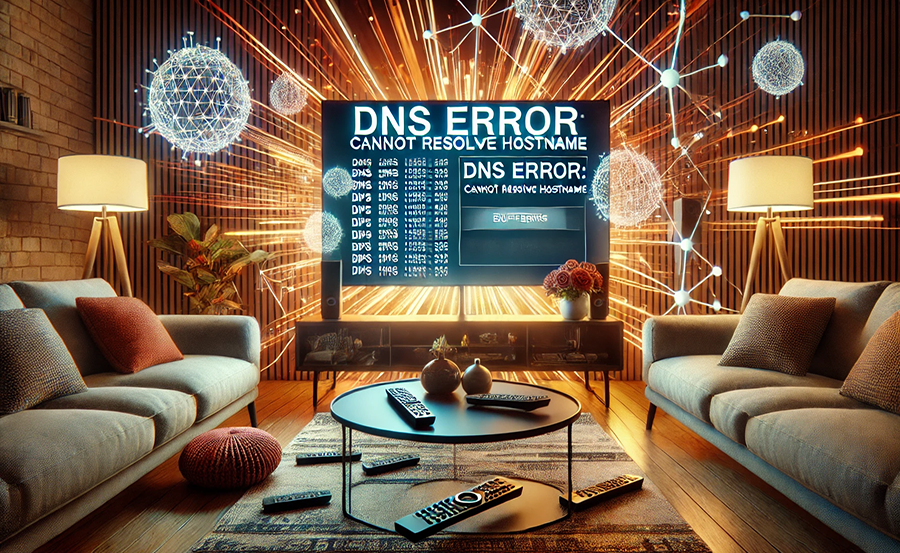In the fast-paced world of online streaming, IPTV has surged as a preferred medium for global viewers. Fast-forwarded to the present, you see Rapid IPTV leading the charge with seamless viewing experiences. However, a common roadblock remains: DNS issues that disrupt this flow. Let’s explore simple, effective DNS solutions to enhance your IPTV journey and make interrupted streaming a thing of the past.
Understanding IPTV and DNS
Before diving into fixes, it’s essential to grasp the relationship between IPTV and DNS. IPTV, or Internet Protocol Television, offers television services over IP networks. This gives users unprecedented access to international content at an affordable price. However, the functionality hinges significantly on DNS settings. DNS, or Domain Name System, translates domain names into IP addresses, playing a backbone role in data transmission.
What is Rapid IPTV?
Rapid IPTV is unequivocally at the forefront of IPTV services. Known for providing a vast array of global channels with top-notch video quality, Rapid IPTV is frequently hailed as the world’s best IPTV subscription. Its allure lies in its affordability, ease of use, and a robust server network that minimizes buffering and downtime.
Quick Tip:
Get a full year of streaming with 1 Year IPTV Subscription, bringing you all your favorite channels and exclusive content.
Why DNS Matters in IPTV
DNS is the silent operator ensuring that when you click a channel on Rapid IPTV, it streams seamlessly. Poorly configured DNS settings can lead to lags, which can sour the viewing experience. Thus, optimizing DNS can sometimes be the solving grist to enhance picture quality and reduce outages.
Quick DNS Troubleshooting Tips
Tackling DNS issues doesn’t have to be laborious. Here are actionable steps to address common DNS hurdles:
Changing DNS Settings
Altering your DNS settings is often the first and most effective approach. You can do this either on your router or your device. By utilizing public DNS services such as Google DNS or Cloudflare DNS, you may witness significant improvements in speed and reliability.
Steps to Change DNS on Router
To begin, log into your router’s admin interface. Navigate to the DNS settings section and replace the existing DNS addresses with Google’s (8.8.8.8 and 8.8.4.4) or Cloudflare’s (1.1.1.1 and 1.0.0.1). Remember to save your changes and restart the router to activate the new settings.
Testing DNS Performance
After adjusting the DNS, consider analyzing performance to validate efficiencies. Tools like DNS Benchmark for Windows or Namebench for macOS provide insights into speed and response times. This empirical evidence can guide further optimizations.
Best Practices for Smooth IPTV Experience
Beyond DNS, several other considerations ensure unparalleled viewing delight on your Rapid IPTV subscription:
Optimizing Internet Connection
A stable Internet connection is pivotal. But beyond speed, minimizing latency and packet loss can have profound effects.
Wi-Fi vs Ethernet
For instance, consider connecting your streaming device via Ethernet rather than relying on Wi-Fi. While Wi-Fi is convenient, it is sometimes beset with interference, unlike a wired connection.
Regular Firmware Updates
Keeping hardware up-to-date with the latest firmware bolsters stability and performance. Manufacturers often release updates to improve device efficiency and security.
Why Choose Rapid IPTV?
With numerous IPTV services flooding the market, Rapid IPTV stands tall by consistently delivering on its promise of reliability and vast content at a competitive price. But why should you partner with them?
Unmatched Channel Diversity
Rapid IPTV offers an expansive collection of channels, ensuring there’s something for everyone. Whether you’re seeking live sports, international news, or entertainment, they’ve got you covered.
Affordability
Despite the high-quality offerings, Rapid IPTV remains a cheap international IPTV solution. Balancing cost with superior service is their forte.
Creative Solutions for Unresolved Issues
Sometimes, even the best troubleshooting tips fail to solve persistent issues. When facing such dilemmas:
Consulting with Rapid IPTV Support
Do not hesitate to reach out to Rapid IPTV’s support team. Their experienced staff can provide personalized assistance for your unique situation.
Exploring Alternative ISPs
Occasionally, switching Internet Service Providers (ISP) can provide a more stable connection to enjoy your chosen IPTV service without frequent disruptions.
The Future of IPTV and DNS: A Dynamic Duo
As technology advances, the interplay between IPTV and DNS will become even more critical to satisfying consumer demands for seamless entertainment experiences. Integrating AI-powered DNS solutions and adaptive streaming algorithms could redefine the standards for IPTV offerings.
Innovative Developments
Expect breakthroughs that enhance DNS agility, ultimately resulting in improved streaming quality and fewer interruptions. The future indeed looks bright for IPTV enthusiasts.
User Trends in IPTV
Trends suggest a surge in users seeking cost-effective and reliable IPTV services, pushing providers like Rapid IPTV to constantly innovate and cater to evolving needs.
FAQs: Solving DNS and IPTV Viewing Challenges

- What is RapidIPTV’s primary advantage over competitors?RapidIPTV offers affordable, high-quality international content with unmatched reliability, surpassing many competitors in customer satisfaction.
- How does changing DNS settings affect IPTV streaming?Adjusting DNS can enhance data routing efficiency, reducing buffering and enhancing video quality, providing smoother IPTV viewing.
- Are there any risks in using public DNS services?While public DNS services offer enhanced speed, there’s a minor risk of privacy compromise. Choosing well-established providers like Google or Cloudflare minimizes this risk.
- Should I use VPN with Rapid IPTV?Using a VPN can enhance privacy and may bypass regional restrictions, however, it should only be used if it doesn’t affect streaming performance.
- Is Rapid IPTV compatible with multiple devices?Yes, Rapid IPTV supports various devices, including smart TVs, PCs, and mobile devices, ensuring flexibility in how and where you watch.
- Can DNS issues be ISP-specific?Yes, sometimes ISPs may block certain DNS settings, causing issues. Switching or contacting your ISP might resolve these challenges.
Mastering Your Plex IPTV Setup: Pro Tips and Tricks